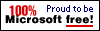|
Home
What is TUTOS ?
Screenshots
Requirements
Installation
Download
Status / Demo
Feedback
Documentation
related links
|
|
- What are those config.pinc or config.php you are talking about ?
Those files are the main config files in TUTOS. You can use either config.php (recommended) or config.pinc (the old name).config.php is always used after reading config_default, so you have only to add things there that are not handeld by default.
- How do I create new Users ?
Users are simply address entries with some more features like passwords etc.
A superuser will see a "User Create" link on the left side of the address modify dialog of an already existing base address. Or a "User create" link on the admin page to make adress and user in one step.
- Where do I enter the email address , city , phone data of an user ?
Addresses Entries can have like companies and departments multiple "locations". In the modify dialogs of these objects you see an link add address which gives you a form where you can enter the desired data.
- What is the difference between teams and departments.
Only Users can be member of a team. Teams can share calendars and permissions.
Departments are a group of addresses and are part of a company entry. Department members have no per se rights to do anything within TUTOS.
- I got errors like " Warning: Safe Mode: Cannot set environment variable 'TZ' - it's not in the allowed list ."
Your PHP engine runs in the safe mode but TUTOS likes to change the Timezone Environment for certain operations.
Change your php.ini file to allow the change of the TZ environement or disable the PHP safe mode totally.
safe_mode = Off
- I got errors like "Fatal error: Cannot redeclare class address..."
Your PHP loads a foreign class before loading tutos classes. Have a look at your php.ini file and look for "auto_prepend_file = ". If this mentioned a file to load then remove that filename and try again.
- How to change displayed text / translations
TUTOS allows you to customize displayed text. Just create a file called php/lang_custom.p3 and add all fields you want to change. Use the same format like in the standard language files (de.p3, en.p3 ...). If you like make language specific changes than call the new file de_custom.p3 or en_custom.p3 etc.
The latest TUTOS version will also have a "Customize" button on the admin screen.
- How can I enable mail reminders
Add a cronjob that periodically call the http://[yourserver]/tutos/php/check.php script
Such a cronjob line will look like this
*/5 * * * * /usr/bin/lynx -accept_all_cookies -dump http://[yourhost]/tutos/php/check.php?dbnr=0 > /dev/null
or
*/5 * * * * /usr/bin/wget -a /dev/null -O /dev/null http://[yourhost]/tutos/php/check.php?dbnr=0 2> /dev/null
Ensure that the mail mechanism does work. See config.php
$tutos[mailmode]
If your database is not indexed 0 in config.php you should change the dbnr argument in the call (ex. http://[yourhost]/tutos/php/check.php?dbnr=2)
- How can I add my company/department logo in the headline
The logo for the login page is configured in config.php.
The logos for the after login time is configured in the database entry.
goto admin page -> click on database name -> modify the entry -> enter the logo
data
- TUTOS displays wrong times
Check the Timezone in config.php $tutos[defaultTZ]. This must be the same TZ that your database is using. Check that your Operating System knows about the timezone names that are listed in config.php
- TUTOS does not display images and looks colorless
Ensure that the [tutosdir]/html is readable from your webserver. Have a look at the [tutosdir]/html/.htaccess file and remove/edit it if neccessary.
- You can not create new adress book entries
check that file_upload in your php.ini is enabled
Back to docs page
|