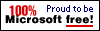|
Home
What is TUTOS ?
Screenshots
Requirements
Installation
Download
Status / Demo
Feedback
Documentation
related links
|
|
- If you are updating from an older relase. Make a copy of your [tutosdir]/php/config.php and [tutosdir]/apache.conf !
- get the latest tarball/zipfile from TUTOS Project. Go to the directory where you like to install the software.
- if you got the bzip version
tar xvjf tutos.....tar.bz2
- if you got the gzip version
tar xvzf tutos.....gz
- Change to the newly created tutos directory
Note: That directory should be accessible by your webserver.
- edit [tutosdir]/php/config.php according to your Database settings.
If you are not updating you have to start a new config.php by copy the lines you want to change from config_default.pinc
You should read the complete file config_default.pinc (!) and make all your
changes in your personal config.php. Keep in mind that a later update of TUTOS will again overwrite the config_default file.
- if you are updating: Read the [tutosdir]/ChangeLog file in your base directory and
call the http://[yourserver]/tutos/php/admin/update.php?id=XX page where XX is the database index from your config.php
Updaters should stop here !
- You will need a database and a DB User.
Functions to create your empty database and setting up a database user are not part of TUTOS
(but here's a hint for mysql) .
- edit [tutosdir]/apache.conf and include it into your apache httpd.conf
a line like "Include /home/gero/src/tutos/apache.conf" will do it.
Restart apache !.
This step could be optional if you can already reach your TUTOS install dir using your current apache setup.
Nevertheless have a look at this file (apache.conf) in order to see what we do there.
- run http://[yourserver]/tutos/php/admin/scheme.php
- depending on the number of steps you perform you will have a runable tutos installation afterwards
- with a superuser account (User: superuser Password: (read the resulting page) CHANGE THIS LATER !!)
- with some example users and data
- test everything
- Login at http://[yourserver]/tutos/php/mytutos.php with the above username and password
- remove[tutosdir]/php/admin/scheme.php and [tutosdir]/php/admin/update.php and from your php subdir or at least disable it for public use!!!
- CHECK that http://[yourserver]/tutos/php/config.php is not readable. This should be the case if you leave [tutosdir]/php/.htaccess intact and/or use the provided [tutosdir]/apache.conf, otherwise you should provide some own protection.
Back to install page
|